Create an account
You sign up for Sill by visiting sill.social/accounts/signup. Then, follow these steps.
- Enter your email address in the sign up form, and click "Sign up." Sill will send you an email to address you enter.
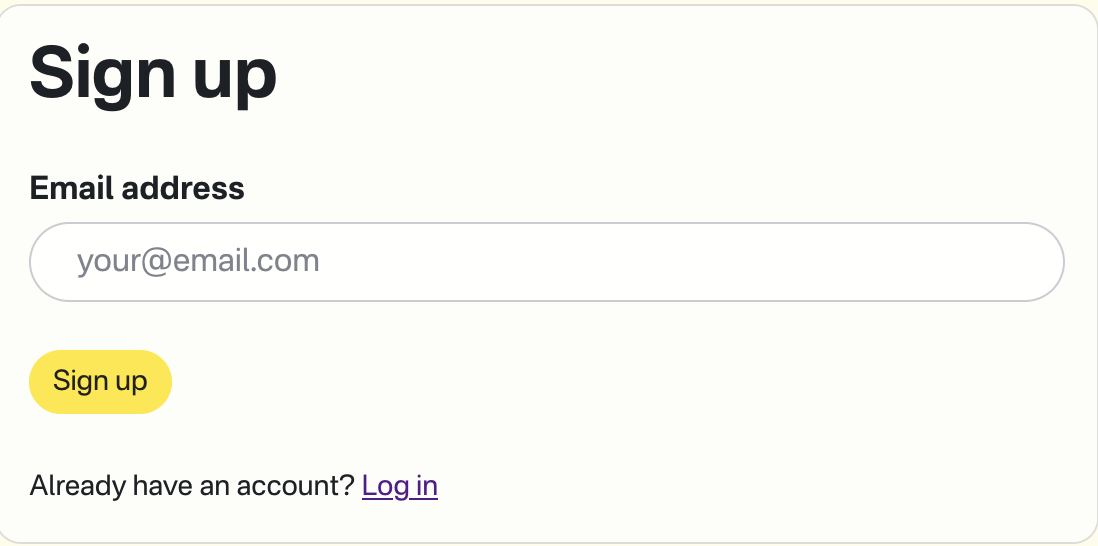
- Go to your email inbox and copy the six-character code from the verification email. Paste it in the verification field on Sill. Click "Submit."
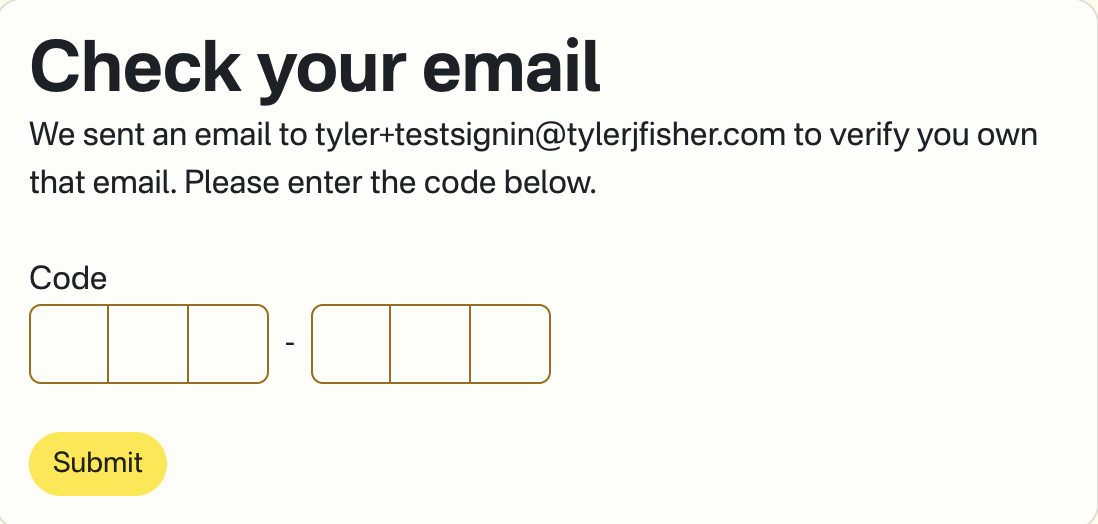
- Enter your name and create a password for Sill. Make sure you save this password somewhere you'll remember it. Click "Create an account."
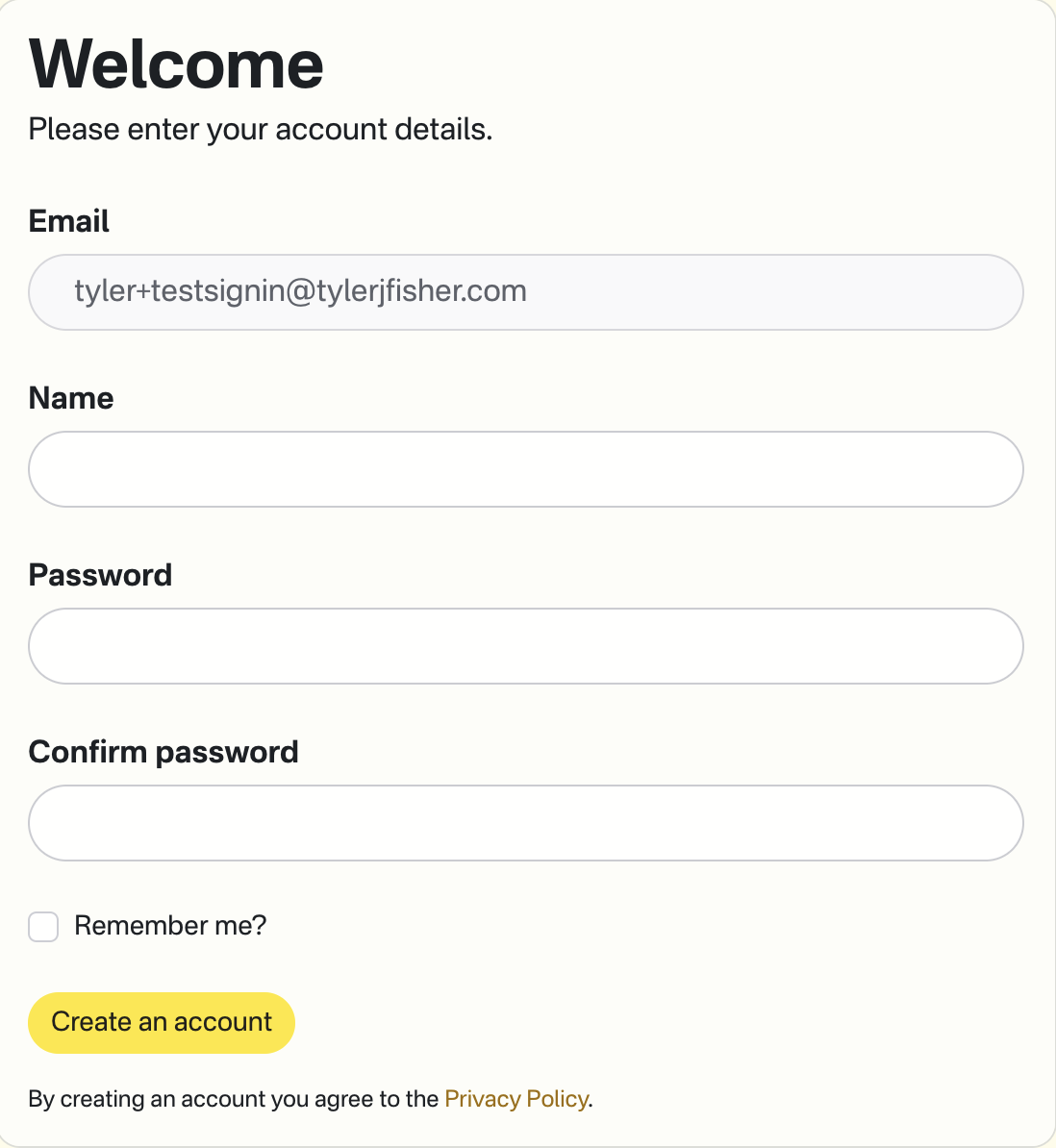
Next, you can connect your social accounts to Sill.