Daily Digest
Note: While Sill is still in beta, all Sill+ features are free.
The Daily Digest is an opt-in feature that lets you schedule a daily update from Sill with the most popular links from your network. You can get the Daily Digest in either email or RSS form.
Setting up your Daily Digest
To set up your Daily Digest, go to the Daily Digest settings page. Here, you can choose from a few options:
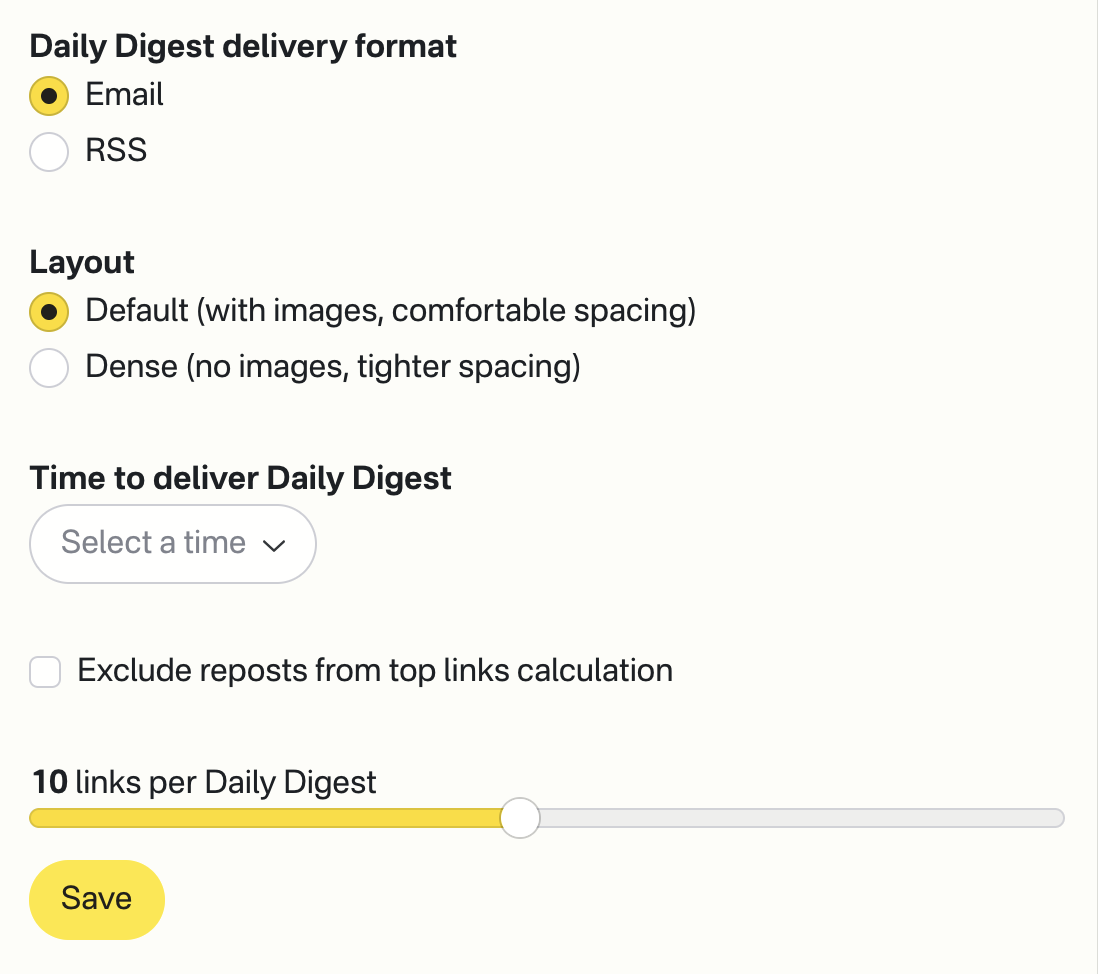
Daily Digest delivery format
Currently, you can receive the daily digest via email or RSS. If you choose email, you will receive a daily email to the email address you signed up for Sill with.
If you choose RSS, you will receive an RSS URL on the Daily Digest settings page after you submit the form. You can copy and paste this URL into any RSS feed reader.
Layout (email only)
If you choose email as your delivery format, you can choose between default and dense layouts. The dense layout removes images and tightens the spacing between items in the digest, similar to the dense layout option on the web client.
For RSS digests, no images are included due to the inflexibilty of CSS options in RSS clients.
Time to deliver Daily Digest
You can choose any hour of the day to receive your Daily Digest. If you choose email as your delivery format, emails should be delivered immediately on the hour.
If you choose RSS, Depending on your RSS client, it may take some time for the Daily Digest to appear in your RSS feed. This is out of Sill's control. It depends on how often your RSS client fetches the RSS feed URL.
Exclude reposts from top links calculation
This works identically to the exclude reposts filter on the web client. If you select this option, your top links will be calculated without reposts.
Links per Daily Digest
You can choose to receive anywhere from 1 to 20 links in your Daily Digest using the slider.
Reading your Daily Digest
When you receive your Daily Digest, you will see a list of links based on the number you configured in the settings. Each link will include the title and description of the link, and if Sill knows about a gift URL for the link, it will be provided.
You will also see the number of people in your network who shared this link. Due to length restrictions, the full posts are not provided in the Daily Digest, but you can click on the "Shared by <n> accounts" link to open your digest in Sill's web client. There, you will be able to see all of the posts about any link in your digest.
Browse your archive
You can access your Daily Digest archives by visiting sill.social/digest/archive. This page shows all of your past Daily Digests in reverse chronological order.
Click on any date to view that day's digest in your browser. The archived version contains all the links and posts from that day, just as they appeared in your email or RSS feed. This is particularly useful if you want to revisit links from previous digests or if you accidentally deleted an email.
You can also reach your archive by clicking "Daily Digest" in the navigation menu of the Sill web app.
Archives are maintained indefinitely, so you'll always have access to your past digests as long as you maintain your Sill account.