Lists
Note: While Sill is still in beta, all Sill+ features are free.
Once you have connected your accounts, you can navigate to the connect page to enable any lists or custom feeds you subscribe to on either network. When you enable a list, Sill will also scan them for new links and add them to your Sill feed. Any posts from lists are counted in the same way as if they were from your home timeline.
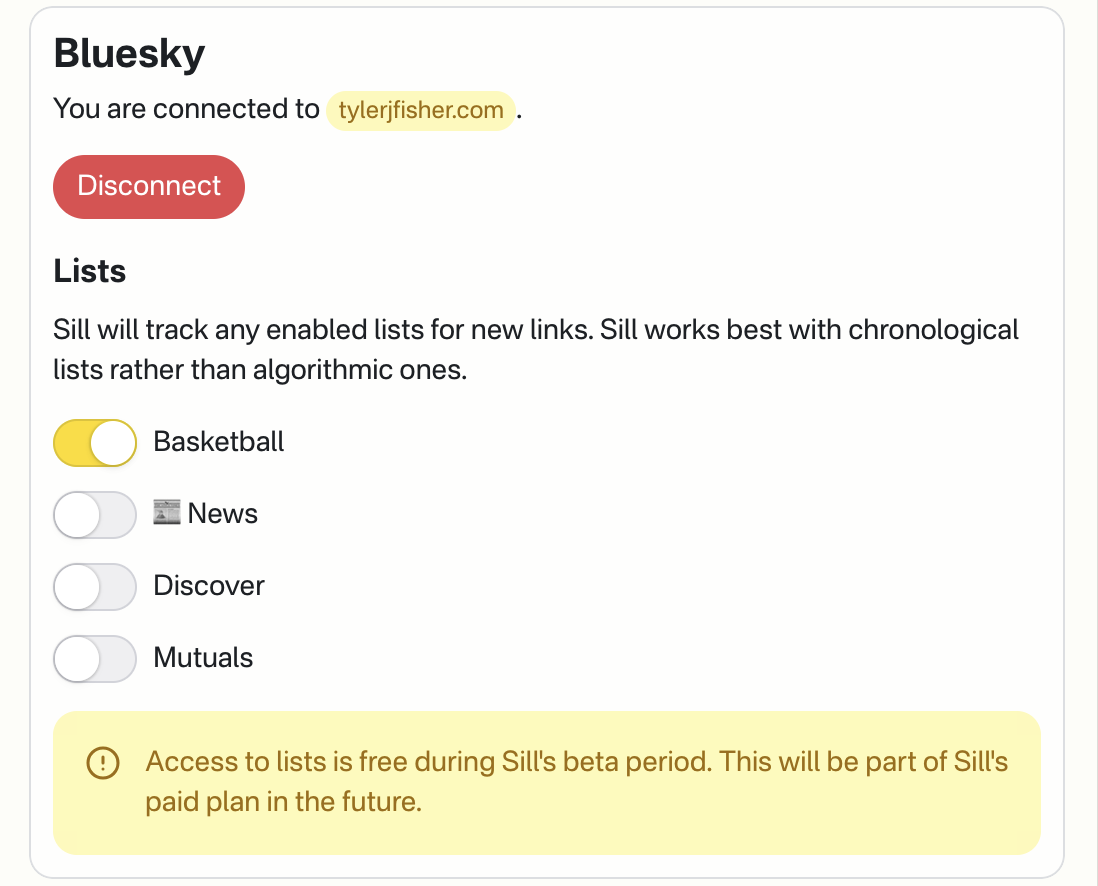
Lists work differently on Bluesky and Mastodon, so it is worth understanding what will work best with Sill.
Lists and feeds on Bluesky
On Bluesky, lists and feeds are similar but different types of content. Lists function like Twitter lists used to work: you manually add users to lists, and you can view those lists as a reverse chronological timeline. Enabling lists is a great way to add to your Sill feed without clogging up your main timeline on Bluesky.
Feeds can work like lists, but they can also be algorithmic, meaning posts do not appear in reverse chronological order. Sill scans timelines for posts from less than 24 hours ago. If Sill encounters a post from more than 24 hours ago, it stops collecting data until the next fetch cycle. This means that algorithmic feeds that might serve you days-old posts are not a great fit for Sill.
Lists on Mastodon
Mastodon also has lists, but they work differently from Bluesky's implementation. Lists on Mastodon are simply subsets of people you already follow. You can enable them in Sill and then use the lists filter in your links feed to filter down your links list, but enabling Mastodon lists will not add any new content to your Sill feed, since Sill already tracks everyone you follow.